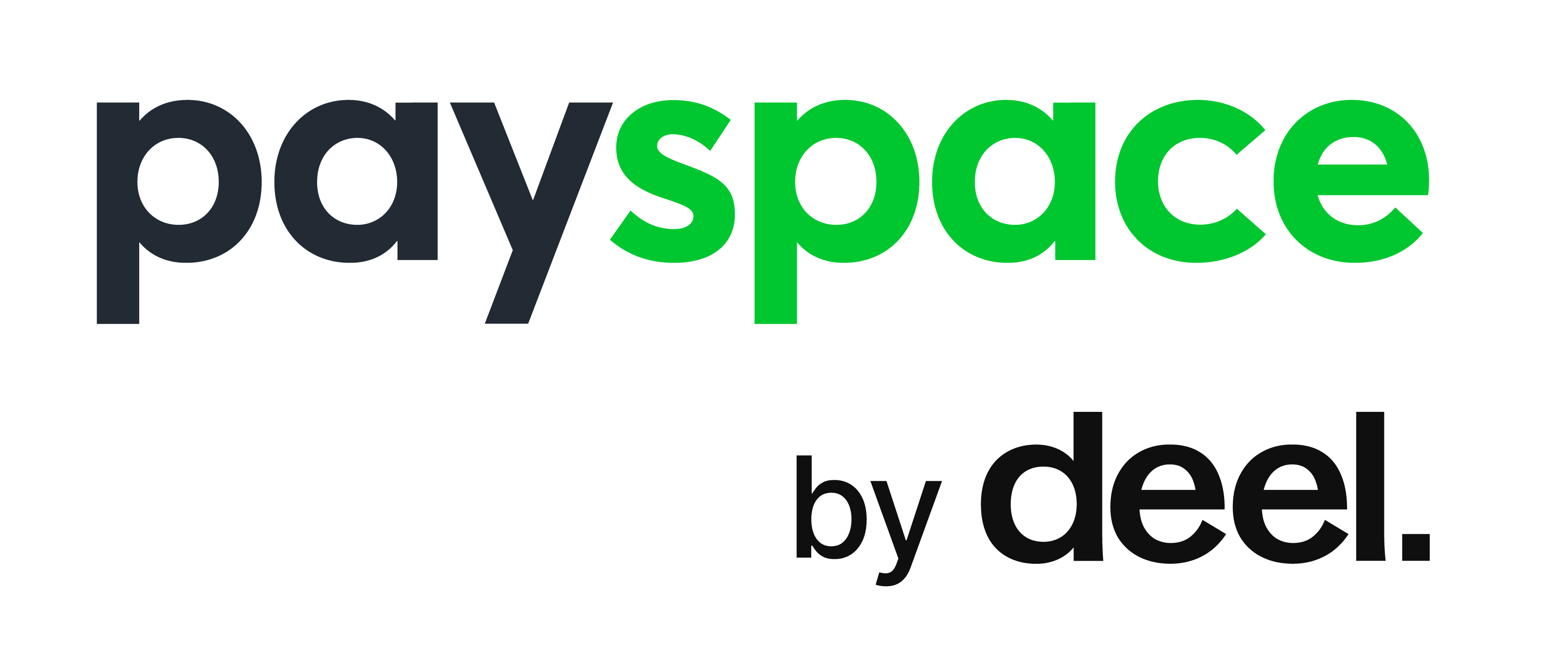Course Overview
Have you ever had the need to extract data from the Payroll but could not do it in a single report? Have you ever wanted to compile your custom report? If so, then this course is for you.
The Custom Report Writer module is a tool developed by Microsoft, namely DevExpress, that integrates with PaySpace allowing you to create customised reports using real-time data from your Payroll and HR modules.
The Custom Report Writer module allows you to extract information from the data tables on the system, which ensures that when the report is run, the updated information will pull through to the report.
This course is designed to provide a beginner’s guide to creating custom reports using the PaySpace reporting tool. It will cover the basics of the report writer environment and how to create a basic report layout.
Course Pre-requisite
Please ensure you have completed the PaySpace Essentials Training Course before attending this course.
Custom Report Writer eLearning Course
What you will learn
After completing this e-learning course, you will be able to:
- Access the Custom Report Writer
- Define and Configure the Data Sources
- Understand the orientation of the Report Designer Screen
- Define the Report Layout
- Add and Manage Report Bands
- Adding Report Elements
- Bind Report Elements to Data
- Manage Report Elements
- Validate the Report Layout
- Understand the Report Control Functionality of the following:
- Label Control
- Table Control
- Picture Box Control
- Page Info Control
- Panel Control
- Rich Text Control
- Check Box Control
- Subreport Control
- Add Subtotals and Totals to a Report
- Group and Sort Data Report Data
- Filter Data Report Data
- Format Data Report Data
- Customise your Report’s Appearance:
- Create and apply Styles to a report element
- Add Watermarks
- Save and Export a Report
- Editing existing report
Custom Report Writer eLearning Course
More information
Some of our training is in-person, e-learning and others virtual, be sure to read below to understand what options are available to you.
Virtual Training
Attend training from the comfort of your own workspace.
Details:
Platform
e-Learning
Requirements
An Internet Line Speed of 4Mbps
Duration
8 Modules – The delegate will be offered a month’s access to complete the course
Cost
R 2 600 excl. VAT per delegate – USD Price: $163
Training Confirmation
Upon booking this course, you will receive an email specifying the course details.
Invoice & Payment
For registered customers:
Once the booking has been confirmed, the cost of the course will be invoiced to your PaySpace account.
Cancellation charges may be applicable
We know that life happens.
Cancellation policy?
More than 14 days before training: refund applicable.
Less than 14 days: You may substitute an attendee but no refund will be issued.
Please ensure substitute details are confirmed 24 hours before the scheduled training.