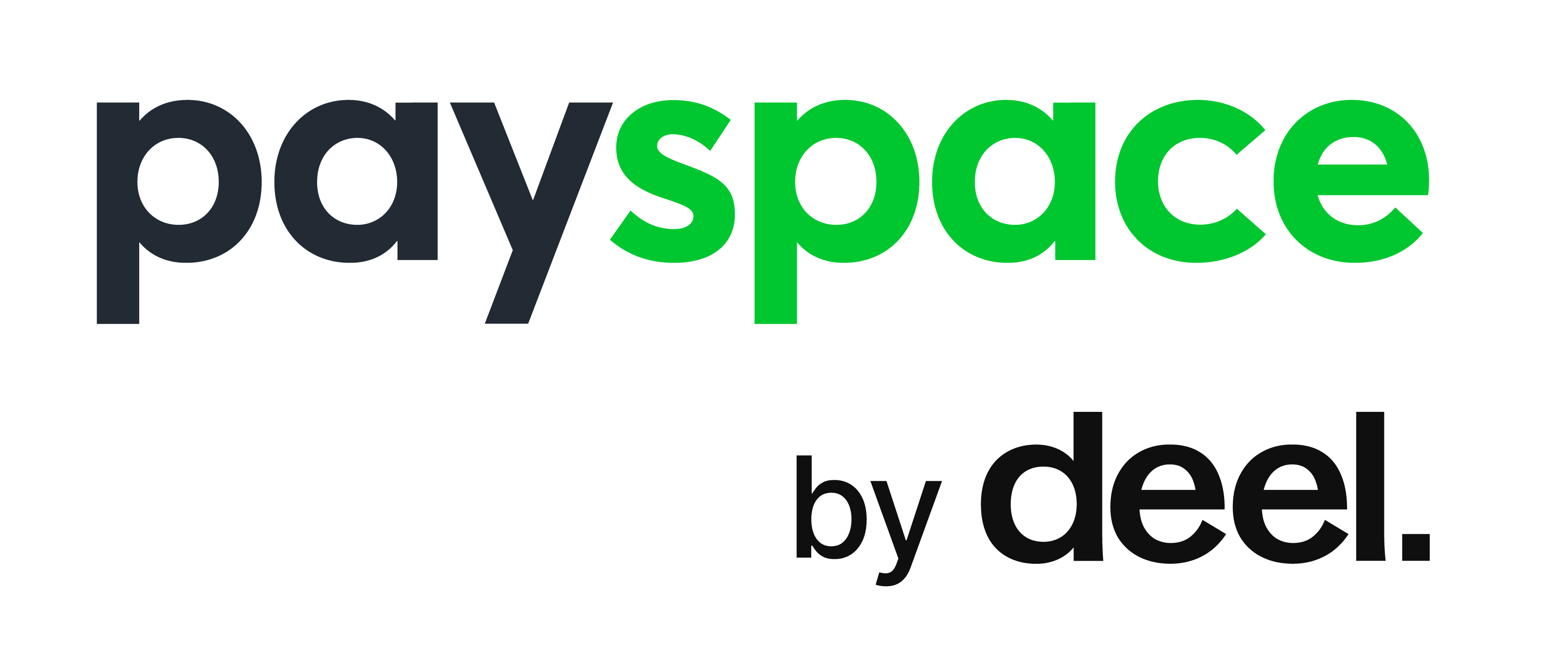Employee Self Service
Employee and manager self-service functionality allows users to apply, capture, view, authorise and initiate tasks with workflow approvals.
Items include but are not limited to leave applications, leave balances, payslips, various claims, change requests and training. Self-service now also offers our comprehensive performance management tool that will assist your organisation in assessing your employees and ultimately help to develop, motivate and retain a high performing workforce all year round without the need to use a separate appraisal system.
With PaySpace, you can set up an employee leave management system that practically runs itself

Key Features Of Manager & Employee Self Service
Integrated dashboard
Dashboard with quick links and useful information in one view
Device-agnostic
Use on any device including tablet and mobile
Customisable
Multiple language and currency options
Team visibility
View org structure as well as upcoming events such as leave and birthdays
Historical access
Access and compare all historical payslips and tax certificates
Central repository
Access to company documents, policies, forms and other systems
Drill-down functionality
Drill into components, per month, per tax code to view full detail
PaySpace inbox
Action items from your inbox including leave, claim approvals, and more
Versatility
Compare, download and email multiple payslips in one view
Become the master of your payroll
Leave Administration
- View projected balance for future dated applications, including pending leave
- Intuitive calendar blocking out non-working days and days with existing applications
- See the next person in the workflow chain
- View pending leave and who it’s currently with
- See leave about to forfeit
- Calendar with your team’s leave and birthdays. (Option to view full company per org unit)
- Set out of office for workflow items
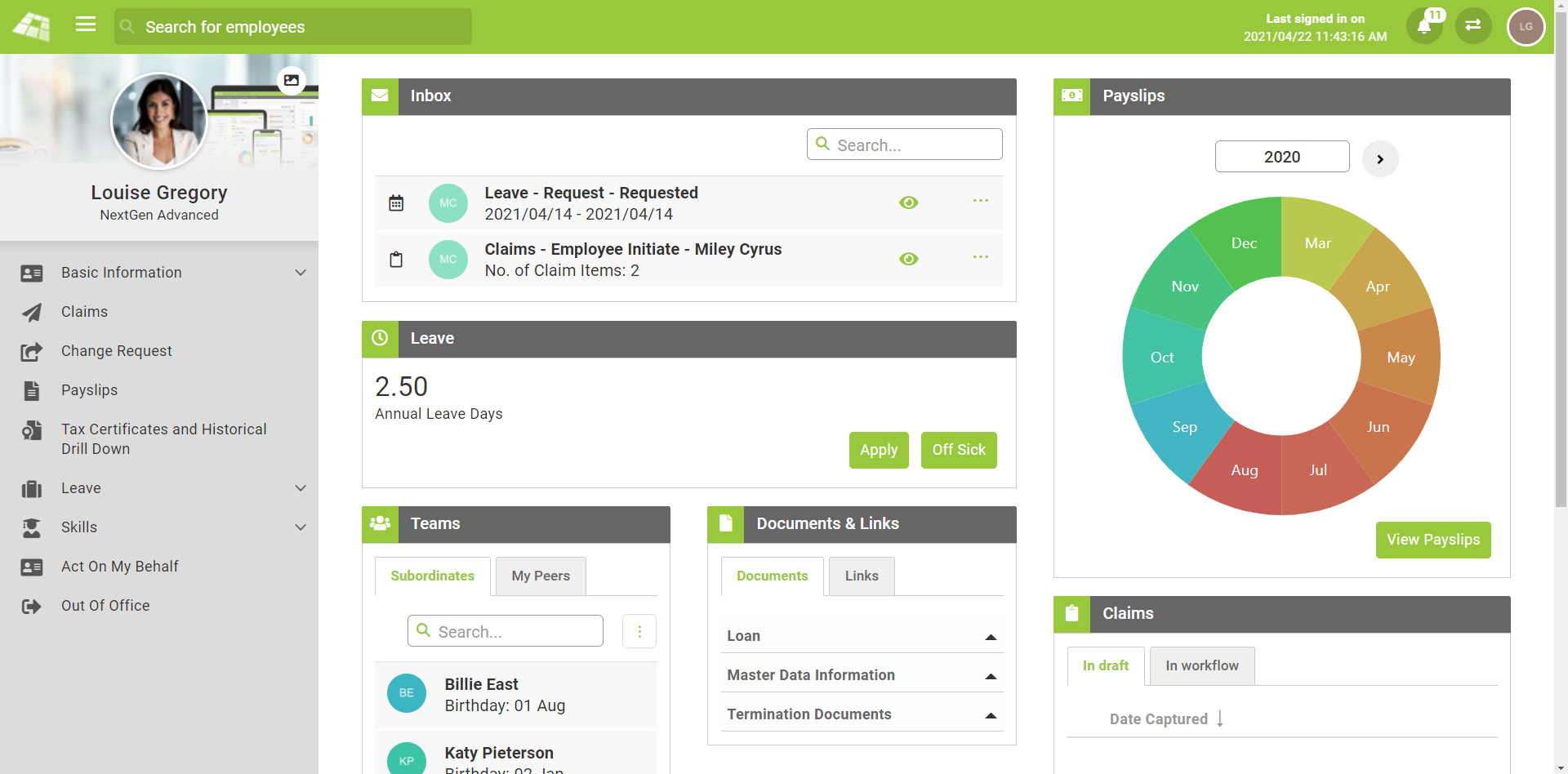

Claims
- Attach supporting documentation (drag and drop feature)
- See the next person in the workflow chain
- View all historical completed claims with an audit of who captured, approved or rejected the claim on which date and time
- View all pending claims and who they are with
Performance Management
- Ability for managers and employees to define KPI’s with approvals both ways, always ensuring an agreed upon scorecard
- Export KPI’s to PDF
- Access to an employee journal throughout the year to keep record of all supporting documentation – accessible during the rating process
- Easy step through rating process, selecting a score, enter comment and move to next section
- Ability for managers to view scores and comments completed by the employee and/or peers while completing the evaluation
- Ability to move back to any question until the evaluation is finalised
- Customised introduction message to guide your employees through the rating process
- Progress bar during evaluation to indicated the percentage completed
- Access to all history with a summary of scores and progress per evaluation, with the option to view a detailed report
- Manager’s dashboard widget with the team’s average, highest and lowest score, average score per KPA and overall progress of evaluations completed and outstanding

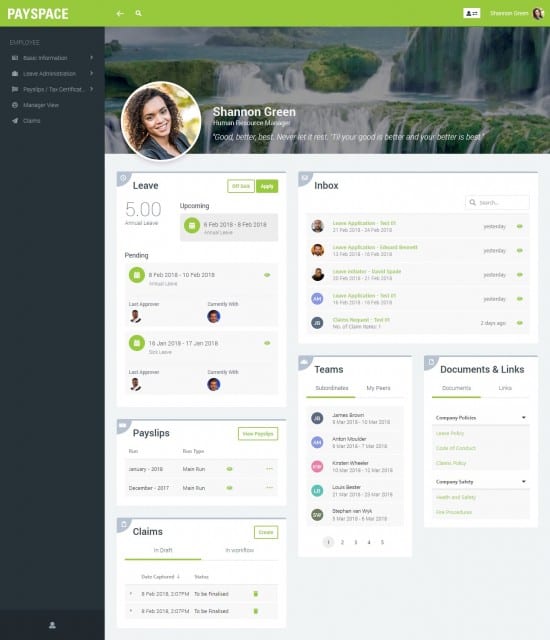
Change Request
- Configure unlimited request types
- Link multiple forms/documents to each request type
- Specify different workflow paths for each request type
- Employees can re-attach multiple attachments for workflow approval
- See the next person in the workflow chain
- View all historical completed requests with an audit of who captured, approved or rejected the request item on which date and time
- View all pending requests and who they are with